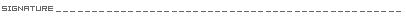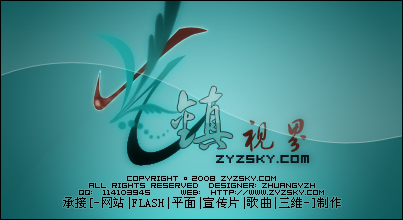CSS解决IE6下PNG图片背景不透明的问题
使用IE6的滤镜来解决
background: url(你的图.png) no-repeat;
_filter: progid:DXImageTransform.Microsoft.AlphaImageLoader(src=’你的图.png’); /* IE6 注意这里的png路径最好是绝对路径,因为它是相对于调用的html页面的路径,而不是css目录的相对路径 */
_background-image: none;
JS解决IE6下PNG图片不透明的问题
背景png图片可以使用css来解决,如果是img 标签的图片,我则是用js来实现,也比较简单。
以下是网上流行的pngfix.js的代码。下载地址
function correctPNG() // correctly handle PNG transparency in Win IE 5.5 & 6.
{
var arVersion = navigator.appVersion.split("MSIE")
var version = parseFloat(arVersion[1]);
if ((version >= 5.5) && (document.body.filters)) {
for(var j=0; j<document.images.length; j++) {
var img = document.images[j];
var imgName = img.src.toUpperCase();
if (imgName.substring(imgName.length-3, imgName.length) == "PNG") {
var imgID = (img.id) ? "id='" + img.id + "' " : "" ;
var imgClass = (img.className) ? "class='" + img.className + "' " : "" ;
var imgTitle = (img.title) ? "title='" + img.title + "' " : "title='" + img.alt + "' " ;
var imgStyle = "display:inline-block;" + img.style.cssText ;
if (img.align == "left") imgStyle = "float:left;" + imgStyle ;
if (img.align == "right") imgStyle = "float:right;" + imgStyle ;
if (img.parentElement.href) imgStyle = "cursor:hand;" + imgStyle ;
var strNewHTML = "<span " + imgID + imgClass + imgTitle
+ " style=\"" + "width:" + img.width + "px; height:" + img.height + "px;" + imgStyle + ";"
+ "filter:progid:DXImageTransform.Microsoft.AlphaImageLoader"
+ "(src=\'" + img.src + "-:special:2:-, sizingMethod='scale');-:special:1:-></span>" ;
img.outerHTML = strNewHTML
j = j-1 ;
}
}
}
}
window.attachEvent && window.attachEvent("onload", correctPNG);
===========补充==========
jQuery插件解决IE6下PNG图片不透明的问题
1.插件下载地址
Download jQuery
Download pngFix.zip
jquery.pngFix.js
2.使用方法
<script type="text/javascript" src="jquery-latest.pack.js"></script>
<script type="text/javascript" src="jquery.pngFix.js"></script>
<script type="text/javascript">
$(document).ready(function(){
$(document).pngFix();
});
</script>




 加好友
加好友  发短信
发短信
 天之飞雪
天之飞雪
 Post By:2010/7/6 11:53:58 [显示全部帖子]
Post By:2010/7/6 11:53:58 [显示全部帖子]
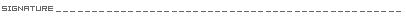
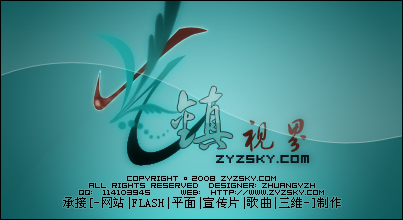




 加好友
加好友  发短信
发短信
 天之飞雪
天之飞雪
 Post By:2010/7/6 11:55:26 [显示全部帖子]
Post By:2010/7/6 11:55:26 [显示全部帖子]