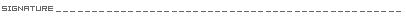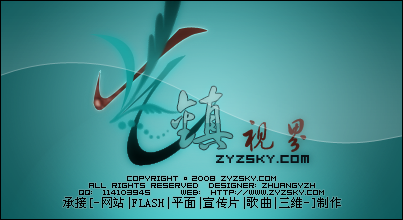我们来看看这个从ruby世界中移植过来的动态样式类库 dotlesscss(或者less.net)。目前它支持.net3.5以及.net3.5以上版本。
支持变量
允许将一个样式变量定义到一个变量之中,然后在其中地方引用,常见可以用来定义全局字体样式,链接样式,请看一下代码:
[css]
@brand_color: #4D926F;
#header {
color: @brand_color;
}
h2 {
color: @brand_color;
}
[/css]
支持变量数值运算
支持基本加减乘除等操作。 [css]
@the-border: 1px;
@base-color: #111;
#header {
color: @base-color * 3;
border-left: @the-border;
border-right: @the-border * 2;
}
#footer {
color: (@base-color + #111) * 1.5;
}
[/css]
样式类混用
在定义样式时,可以想引用样式变量那样,引用其他样式类。
[css]
.rounded_corners {
-moz-border-radius: 8px;
-webkit-border-radius: 8px;
border-radius: 8px;
}
#header {
.rounded_corners;
}#footer {
.rounded_corners;
}
[/css]
嵌套规则
嵌套定义样式规则。[css]
#header {
color: red;
a {
font-weight: bold;
text-decoration: none;
}
}
[/css]
相关配置
1. 下载类库最新版本
下载地址:http://www.dotlesscss.com/
2. 添加应用类库到项目中

3. 在web.config配置文件中,添加新的HttpHandler节点来处理.less文件
在配置文件中,找到HttpHandlers节,添加下面的代码:
[xml]
<add type=”
dotless.Core.LessCssHttpHandler
,dotless.Core” validate=”false”
path=”*.LESS” verb=”*”/>
[/xml]
4. 如果要配置less.net,那么添加一个配置节点sections到配置文件中 (可选)
在web.config找到 “configSections” 节点,添加下面的代码: [xml]
<section name=”dotless”
type=”dotless.Core.configuration.
DotlessConfigurationSectionHandler
,dotless.Core” />
[/xml]
现在,您可以配置less.net了,启用压缩功能,启用缓存功能,那么就可以这样来配置:[xml]
<dotless
minifyCss=”false”
cacheEnabled=”true” />
[/xml]
5. 现在开始来使用less.net吧
如果是升级,则修改已存在的css文件,将起后缀.css修改为.less;要建立新的样式文件,则在建立时,修改后缀名为.less即可。让样式也敏捷起来吧!
http://blog.b2xi.cn/?p=125



 加好友
加好友  发短信
发短信



 Post By:2011/7/5 17:31:27 [只看该作者]
Post By:2011/7/5 17:31:27 [只看该作者]