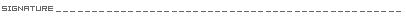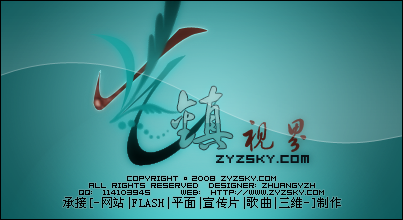1. 设成默认的编辑器,方法如下。
a. IE中菜单:工具→Internet选项→程序→Html编辑器,如果有此项则选定。
b. 如无此项,则关闭IE,并编辑注册表(注意KZ的安装目录)
Windows Registry Editor Version 5.00
[HKEY_CLASSES_ROOT\.htm\OpenWithList\KZ]
[HKEY_CLASSES_ROOT\.htm\OpenWithList\KZ\shell]
[HKEY_CLASSES_ROOT\.htm\OpenWithList\KZ\shell\edit]
[HKEY_CLASSES_ROOT\.htm\OpenWithList\KZ\shell\edit\command]
@="\"D:\\program files\\net\\KompoZerPortable\\KompoZerPortable.exe\" \"%1\""
然后重启IE,按a设置。
注:导入后,windows会把上述内容拆为两处保存
2. 让IE右键“查看源文件”调用其他程序
Windows Registry Editor Version 5.00
[HKEY_LOCAL_MACHINE\SOFTWARE\Microsoft\Internet Explorer\View Source Editor]
[HKEY_LOCAL_MACHINE\SOFTWARE\Microsoft\Internet Explorer\View Source Editor\Editor Name]
@="d:\\Program Files\\gvim\\vim71\\gvim.exe"
3. IE右键菜单新增一项
相关注册表项为HKEY_CURRENT_USER\Software\Microsoft\Internet Explorer\MenuExt,但要写脚本,不便。



 加好友
加好友  发短信
发短信



 Post By:2008/4/16 8:09:53 [只看该作者]
Post By:2008/4/16 8:09:53 [只看该作者]