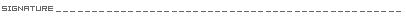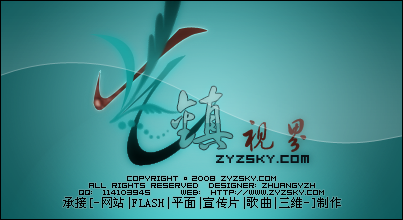Div经常用来做浮动窗口,用过的人基本上都会碰到一个问题,那就是div不能遮盖底层的select选择框,网上主要是两种解决办法,一种是在显示div的同时将选择框隐藏,这种方式计算div以及select的位置时很繁杂,如果有多个选择框需要处理则会更痛苦,另一种比较好的解决方式是把一个与div大小、位置相同的iframe夹在底层页面和div之间,这种解决方案网上有很多代码,这里转载一份不错的实现。
原文见http://www.cnblogs.com/gengxiaoc ... 7/12/01/979092.html
<html>
<head>
<script>
function DivSetVisible(state)
{
var DivRef = document.getElementById('PopupDiv');
var IfrRef = document.getElementById('DivShim');
if (state)
{
DivRef.style.display = "block";
IfrRef.style.width = DivRef.offsetWidth;
IfrRef.style.height = DivRef.offsetHeight;
IfrRef.style.top = DivRef.style.top;
IfrRef.style.left = DivRef.style.left;
IfrRef.style.zIndex = DivRef.style.zIndex - 1;
IfrRef.style.display = "block";
}
else
{
DivRef.style.display = "none";
IfrRef.style.display = "none";
}
}
</script>
</head>
<body>
<form>
<select>
<option>A Select Box is Born ....</option>
</select>
</form>
<div id="PopupDiv" style="position:absolute; top:25px; left:50px; padding:4px; display:none; background-color:#000000; color:#ffffff; z-index:100">
.... and a DIV can cover it up<br/>through the help of an IFRAME.
</div>
<iframe id="DivShim" src="javascript:false;" scrolling="no" frameborder="0" style="position:absolute; top:0px; left:0px; display:none;">
</iframe>
<br/>
<br/>
<a href="#" >Click to show DIV.</a>
<br/>
<br/>
<a href="#" >Click to hide DIV.</a>
</body>
</html>
 |
 |












 Post By:2009/4/27 21:46:20 [
Post By:2009/4/27 21:46:20 [