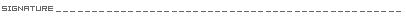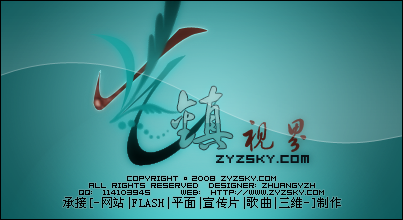我们在文章编辑中经常使用文章插件:EwebEditor.
而如何使用却令所有人非常头疼.现给出提交表单的方法,本文采用v2.8:
<form method="post" action="save.asp">
<INPUT type="hidden" name="content1" value=""/>
<IFRAME ID="eWebEditor1" src="editor/eWebEditor.asp?id=content1&style=s_coolblue" frameborder="0" scrolling="no" width="550" height="350"></IFRAME>
</form>
这样,你就可以在表单中编辑文章了.效果如图:
上传表单数据获取,明天讲述ewebeditor如何对已经存在的文章进行编辑!
dim sContent,i
for i=1 to request.Form(”content1″).Count
sContent=sContent&request.Form(”content1″)(i)
next
通过以上代码,可以将数据赋给sContent.然后传至数据库.
最上面目的是让在ewebeditor编辑的内容传到content1值当中,当页提交时,编辑器经过转换将值赋到content1里
如何转换呢?就是编辑器先取得INPUT的ID ,就是content1,然后将内容传到编辑器中的content1,但因为
<INPUT type="hidden" name="content1" value=""/>
<IFRAME ID="eWebEditor1" src="editor/eWebEditor.asp?id=content1&style=s_coolblue" frameborder="0" scrolling="no" width="550" height="350"></IFRAME>这样的代码在一个文件里,所以编辑器里的content1值就是INPUT中content1的值,在rs读取的时候,rs("content1")的值就是编辑器里的值了



 加好友
加好友  发短信
发短信



 Post By:2009/10/24 22:06:45 [只看该作者]
Post By:2009/10/24 22:06:45 [只看该作者]